SABOTAGE!!!
Moderators: Bookworm, starkruzr, MrFireDragon, PrettyPrincess, Wapsi
- Sgt. Howard
- Posts: 3403
- Joined: Tue Jul 31, 2012 11:54 pm
- Location: Malott, Washington
SABOTAGE!!!
Last night, I signed off my computer and got "upgrades installing' or similar bullshit. Now I try to use it- all my imagery, documents, favorites... gone. I was doing a rewrite of 'Centurion and the Sphinx", but nooooo- gone. All of the images were I altered a drawn work with paint- gone. The research images of WWII France, WWI British tanks, the Soviet PTRD, the Baily Bridge system, the Mulberries and related items... gone. The aerial shots of the house- gone.
I did not request upgrades.
I did not request upgrades.
Rule 17 of the Bombay Golf Course- "You shall play the ball where the monkey drops it,"
I speak fluent Limrick-
the Old Sgt.
I speak fluent Limrick-
the Old Sgt.
- shadowinthelight
- Posts: 2571
- Joined: Mon Jul 30, 2012 11:49 pm
- Location: Somewhere, TX
- Contact:
Re: SABOTAGE!!!
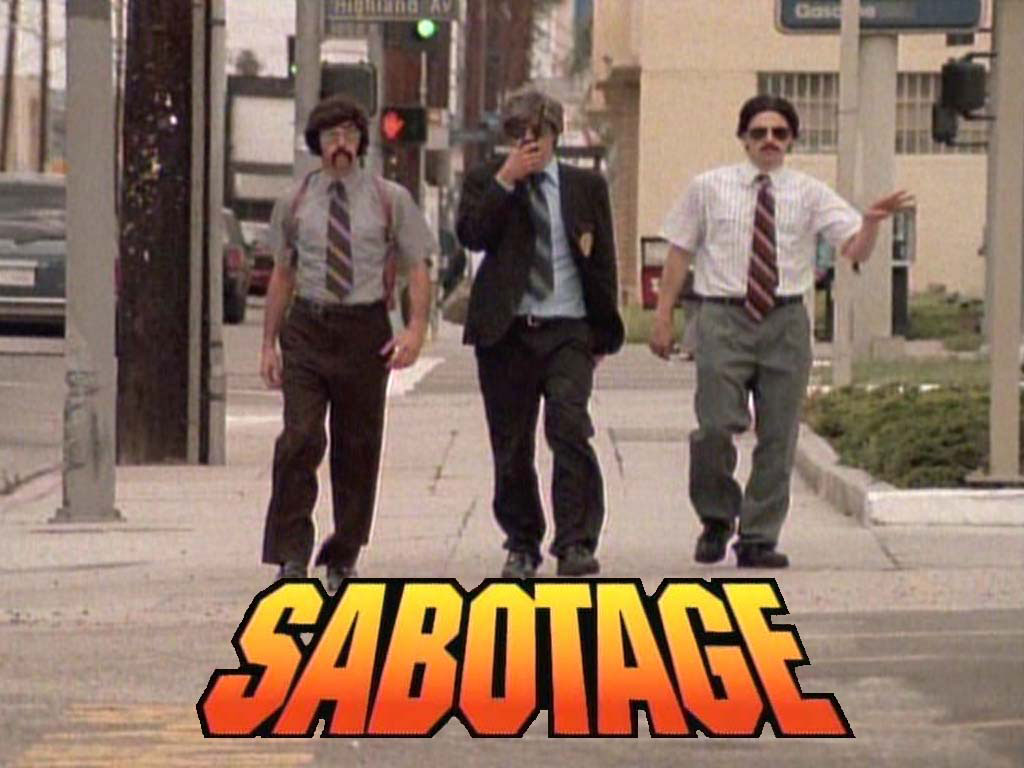
But seriously, that sucks.
Julie, about Wapsi Square wrote:Oh goodness yes. So much paranormal!
 My deviantART and YouTube.
My deviantART and YouTube.I'm done thinking for today! It's caused me enough trouble!
Re: SABOTAGE!!!
Is it signing you in to a temp profile? That sounds an awful lot like what happened to me.
There is no such thing as a science experiment gone wrong.
Re: SABOTAGE!!!
Sarge;
- What OS version?
You might have had created a 'new' user Profile, one with the same name, but appended on the end something like .default or something. (I'm starting to 'ferget stuff re: Microsoft operating System glitches, because I'm avoiding using it in a daily basis the last few years.)
Can you look in the 'Users' directory and report back what main sub-folders you find there? (PS- did you get any messages or pop-up windows remarking how your PC was in trouble, or otherwise infected, and you needed to "Click Here" [or words to that effect], prior to getting these 'Updates'?)
- What OS version?
You might have had created a 'new' user Profile, one with the same name, but appended on the end something like .default or something. (I'm starting to 'ferget stuff re: Microsoft operating System glitches, because I'm avoiding using it in a daily basis the last few years.)
Can you look in the 'Users' directory and report back what main sub-folders you find there? (PS- did you get any messages or pop-up windows remarking how your PC was in trouble, or otherwise infected, and you needed to "Click Here" [or words to that effect], prior to getting these 'Updates'?)
Re: SABOTAGE!!!
This is awful.Sgt. Howard wrote:Last night, I signed off my computer and got "upgrades installing' or similar bullshit. Now I try to use it- all my imagery, documents, favorites... gone. I was doing a rewrite of 'Centurion and the Sphinx", but nooooo- gone. All of the images were I altered a drawn work with paint- gone. The research images of WWII France, WWI British tanks, the Soviet PTRD, the Baily Bridge system, the Mulberries and related items... gone. The aerial shots of the house- gone.
I did not request upgrades.
Between things like this, and the Windows "telemetry" spyware, I find it a bit surprising that Microsoft hasn't been sued on "strict liability" grounds.... that they "knew, or should have known" that their software was functioning in ways which could lead to serious damages to the customers.
- AnotherFairportfan
- Posts: 6402
- Joined: Thu May 01, 2014 2:53 pm
Re: SABOTAGE!!!
Also look for a directory called "windows.old".
This is weird - i never heard of something like this.
This is weird - i never heard of something like this.
Proof Positive the world is not flat: If it were, cats would have pushed everything off the edge by now.
- AnotherFairportfan
- Posts: 6402
- Joined: Thu May 01, 2014 2:53 pm
Re: SABOTAGE!!!
What OS is it?
Proof Positive the world is not flat: If it were, cats would have pushed everything off the edge by now.
Re: SABOTAGE!!!
May you have had an organized system to file your stuff.
Many photo/document/spreadsheet programs tend to file their own creations somewhere under their own program directory, so it can be difficult to track things down from the outside, so to speak. One system I've used for years reliably, and have survived many restores from (crashes, etc) works a follows:
Create a directory called Data. Under Data, make directories for Documents, Art, Drawing, Photos, Music, Stories, and so on, broken up by type or category as you see fit. Data/Family/Son/Korea Trip.... /Hawaii... /Job Papers... for example.
Then, set your creator programs (Word/Excel/Photoshop/blah blah/) to default to those particular directories as root. So Word save as... points to Data/Documents/ wherever. Ditto for all the other primary programs you use.
So looking for something? It should be in the /Data directory tree somewhere. And when you do your backups, just drag /Data (all subdirectories) as a unit onto your thumb drive or whatever. Date, lock, store. You're done.
And, if you have to hunt through a corrupted drive, you just search for Data -- and hope the file system isn't completely borked.
Good luck with that!
Blessed are the pessimists, for they shall have made backups.
Many photo/document/spreadsheet programs tend to file their own creations somewhere under their own program directory, so it can be difficult to track things down from the outside, so to speak. One system I've used for years reliably, and have survived many restores from (crashes, etc) works a follows:
Create a directory called Data. Under Data, make directories for Documents, Art, Drawing, Photos, Music, Stories, and so on, broken up by type or category as you see fit. Data/Family/Son/Korea Trip.... /Hawaii... /Job Papers... for example.
Then, set your creator programs (Word/Excel/Photoshop/blah blah/) to default to those particular directories as root. So Word save as... points to Data/Documents/ wherever. Ditto for all the other primary programs you use.
So looking for something? It should be in the /Data directory tree somewhere. And when you do your backups, just drag /Data (all subdirectories) as a unit onto your thumb drive or whatever. Date, lock, store. You're done.
And, if you have to hunt through a corrupted drive, you just search for Data -- and hope the file system isn't completely borked.
Good luck with that!
Blessed are the pessimists, for they shall have made backups.
Don't let other peoples limitations become your constraints!
My Deviant Art scribbles
The Atomic Guide to Basic GIMP Stuff
My Deviant Art scribbles
The Atomic Guide to Basic GIMP Stuff
- GlytchMeister
- Posts: 3734
- Joined: Wed Oct 16, 2013 2:52 pm
- Location: Central Illinois
- Contact:
Re: SABOTAGE!!!
...y'all realize yer talkin to the guy who puts tape over his VCR player to get it to stop blinking 00:00 right? (I'm not even sure if I'm joking here  )
)
Sarge, all due respect, my suggestion would be to find a reputable tech person near you. Dunno if that would be your kids or a neighbor or a buddy around your neck of the woods.
Sarge, all due respect, my suggestion would be to find a reputable tech person near you. Dunno if that would be your kids or a neighbor or a buddy around your neck of the woods.
He's mister GlytchMeister, he's mister code
He's mister exploiter, he's mister ones and zeros
They call me GlytchMeister, whatever I touch
Starts to glitch in my clutch!
I'm too much!
He's mister exploiter, he's mister ones and zeros
They call me GlytchMeister, whatever I touch
Starts to glitch in my clutch!
I'm too much!
- Sgt. Howard
- Posts: 3403
- Joined: Tue Jul 31, 2012 11:54 pm
- Location: Malott, Washington
Re: SABOTAGE!!!
Had a pro look at it... wiped clean. All of my digitally enhanced artwork, all of my research material, several short stories that have nothing to do with WAPSI, Family photos (most of those are still in the camera)... yeah... it's all gone... shit... oh- Glytch- I taped the 'time reset instructions' to the damn VCR for the amount of time we loose power around here.
Rule 17 of the Bombay Golf Course- "You shall play the ball where the monkey drops it,"
I speak fluent Limrick-
the Old Sgt.
I speak fluent Limrick-
the Old Sgt.
- AnotherFairportfan
- Posts: 6402
- Joined: Thu May 01, 2014 2:53 pm
Re: SABOTAGE!!!
That wasn't an update - that was more like a clean install.
This is one reason that none of my important files reside on Drive C:
The only i could lose data would be through some sort of malware attacking the multiple drives i have my files on.
This is one reason that none of my important files reside on Drive C:
The only i could lose data would be through some sort of malware attacking the multiple drives i have my files on.
Proof Positive the world is not flat: If it were, cats would have pushed everything off the edge by now.
Re: SABOTAGE!!!
Oh, craptoids. Terribly sorry to hear that, Sarge.Sgt. Howard wrote:Had a pro look at it... wiped clean. All of my digitally enhanced artwork, all of my research material, several short stories that have nothing to do with WAPSI, Family photos (most of those are still in the camera)... yeah... it's all gone... shit... oh- Glytch- I taped the 'time reset instructions' to the damn VCR for the amount of time we loose power around here.
There are two kinds of computer users in the world... those who have lost data, and those who will lose data.
https://support.microsoft.com/en-us/hel ... ter-update
http://answers.microsoft.com/en-us/wind ... 614?auth=1
http://forums.windowscentral.com/window ... -back.html
Re: SABOTAGE!!!
I've seen it happen, more than once (not to me - for several years I was PC tech support and network administrator for about 100 users). Always on Windows boxes, but then, that's all we had aside from a few Netware servers. Invariably the stuff was there but, as described, in a different user profile.AnotherFairportfan wrote:Also look for a directory called "windows.old".
This is weird - i never heard of something like this.
Backup of work in progress to an external drive is, IMHO, essential. There are a couple backup products that are also effective in protecting from the major threat to your work: you. Depending on your OS (and with the note that I have negative interest in cloud-based backups):
OSX (Apple boxes): if you aren't using Time Machine WHY DA &%%*$#! NOT???? It doesn't just do backups - it does timestamped backups, each of which appears to be a full backup but only takes the space needed for the new/changed files. CrashPlan appears to be similar, but if you are backing up only OSX machines I don't know why you'd bother - it may make more sense in a less homogenous environment. (Note: I haven't tried CrashPlan.)
iOS: Haven't found any - but see notes on Android, below.
Linux: BackInTime has the same functionality. And CrashPlan is available.
Android: So far I haven't found a good one - they are all cloud-based - but everything on my phone or tablet that I want to back up I also want to do a three-way file-sync with my computer, or at least a two-way sync between the two devices. So on the computer I use FreeFileSync, which is designed for this sort of task. And then it's backed up from the computer.
Windows: Genie Timeline Home accomplishes much the same thing as Time machine through a slightly different mechanism. If the $40 price is a stopper, then FreeFileSync can be configured to do a passable imitation of the job (its timestamps are for when the backup was replaced by a newer version, or recognized as being of a deleted object, rather than when the backup was done; and it doesn't do the thing of making each timestamp look like a full backup). And then there's CrashPlan.
(Note: the malware known as Windows 10 has Windows File History. For the sort of backup I'm talking about, it apparently is a step down from FreeFileSync. At least with the latter you can identify what does NOT need backed up.)
Last edited by Warrl on Tue Jun 28, 2016 4:56 pm, edited 1 time in total.
Re: SABOTAGE!!!
Warri- well done, my man...
-
ShneekeyTheLost
- Posts: 609
- Joined: Tue Jul 31, 2012 4:45 pm
Re: SABOTAGE!!!
Win10. Resistance is Futile, we can override your request and 'upgrade' you anyway. It's in the EULA.
That sucks worse than I am permitted to declare on a public forum.
That sucks worse than I am permitted to declare on a public forum.
Re: SABOTAGE!!!
They can't "upgrade" you if you don't have their update service running. I turned it off some time ago - I think shortly after it was revealed that some of the "recommended" and "security" upgrades it was pushing for Win7 and Win8 were actually spyware copied from Win10.ShneekeyTheLost wrote:Win10. Resistance is Futile, we can override your request and 'upgrade' you anyway. It's in the EULA.
That sucks worse than I am permitted to declare on a public forum.
And last week I installed Linux.
- GlytchMeister
- Posts: 3734
- Joined: Wed Oct 16, 2013 2:52 pm
- Location: Central Illinois
- Contact:
Re: SABOTAGE!!!
Ok, on my laptop (before it misplaced a dll file and borked itself... I still haven't gotten around to fixing it) i murdered cortana, killed the telemetry with registry edits, and also permanently shut down the useless Windows Security Essentials or whatever.
Are y'all saying there's more I need to kill?
Are y'all saying there's more I need to kill?
He's mister GlytchMeister, he's mister code
He's mister exploiter, he's mister ones and zeros
They call me GlytchMeister, whatever I touch
Starts to glitch in my clutch!
I'm too much!
He's mister exploiter, he's mister ones and zeros
They call me GlytchMeister, whatever I touch
Starts to glitch in my clutch!
I'm too much!
- Sgt. Howard
- Posts: 3403
- Joined: Tue Jul 31, 2012 11:54 pm
- Location: Malott, Washington
Re: SABOTAGE!!!
BROTHER-IN-LAW TO THE RESCUE!!! Gary (Married to Annie's sister Mary- yes, they get flack over that) tore into this smegma-ridden Walmart special and found the issue- everything is restored!!!! Not sure I understand... but it works perfectly now!
Rule 17 of the Bombay Golf Course- "You shall play the ball where the monkey drops it,"
I speak fluent Limrick-
the Old Sgt.
I speak fluent Limrick-
the Old Sgt.
Re: SABOTAGE!!!
Yeeeeee..... HAH!
Wonderful news, Greg! Buy that man a $BEVERAGE_OF_CHOICE!
Wonderful news, Greg! Buy that man a $BEVERAGE_OF_CHOICE!