OMG so much bloatware!
Moderators: Bookworm, starkruzr, MrFireDragon, PrettyPrincess, Wapsi
- GlytchMeister
- Posts: 3734
- Joined: Wed Oct 16, 2013 2:52 pm
- Location: Central Illinois
- Contact:
OMG so much bloatware!
So my mom's computer was crippled by a bunch of crappy programs she installed listening to bad advice. They were screwing with her drivers, driving the CPU usage up all the time, and doing nothing to benefit the computer or any users.
I had her back up all of her important files and pictures and whatnot, then proceeded to restore the near-bricked thing to factory settings.
...
Oh, what irony I found. Gateway's factory-restoration has SO much bloatware it is now performing worse than before I tried to fix it.
It's also way behind on all the windows updates, and I can't even get PC Decrapifier to work until I update Internet Explorer to 9 or better.
Is there a way to re-install windows without all the bloatware? This is rediculous.
I had her back up all of her important files and pictures and whatnot, then proceeded to restore the near-bricked thing to factory settings.
...
Oh, what irony I found. Gateway's factory-restoration has SO much bloatware it is now performing worse than before I tried to fix it.
It's also way behind on all the windows updates, and I can't even get PC Decrapifier to work until I update Internet Explorer to 9 or better.
Is there a way to re-install windows without all the bloatware? This is rediculous.
He's mister GlytchMeister, he's mister code
He's mister exploiter, he's mister ones and zeros
They call me GlytchMeister, whatever I touch
Starts to glitch in my clutch!
I'm too much!
He's mister exploiter, he's mister ones and zeros
They call me GlytchMeister, whatever I touch
Starts to glitch in my clutch!
I'm too much!
Re: OMG so much bloatware!
Which version of Windows?
I believe there are places you can download (legally) Windows install disks [very handy for computers that came without a Windows install disk]
You do need to know/have the Windows product key .
That would give you Windows without the bloat programs Gateway(?) put on there.
If it is a Window 7 computer, these links might help (I trust the raymond.cc site, not that you should take my word blindly :p)
https://www.raymond.cc/blog/links-for-w ... stributer/
https://www.raymond.cc/blog/create-an-i ... tall-disc/
sorry, I can't seem to find the same info for XP (but I only did a brief search .... and re-installing XP is probably a bad idea)
Good Luck
I believe there are places you can download (legally) Windows install disks [very handy for computers that came without a Windows install disk]
You do need to know/have the Windows product key .
That would give you Windows without the bloat programs Gateway(?) put on there.
If it is a Window 7 computer, these links might help (I trust the raymond.cc site, not that you should take my word blindly :p)
https://www.raymond.cc/blog/links-for-w ... stributer/
https://www.raymond.cc/blog/create-an-i ... tall-disc/
sorry, I can't seem to find the same info for XP (but I only did a brief search .... and re-installing XP is probably a bad idea)
Good Luck
As a CareBearAnarchist I believe in the destruction and overthrow of the perils of society through random and senseless acts of consideration and kindness
Growing older is compulsory, growing up is optional
Dumb things happen to smart phones
Growing older is compulsory, growing up is optional
Dumb things happen to smart phones
Re: OMG so much bloatware!
Highly recommend CCleaner for ongoing maintenance and bloat reduction.
The Free version does a fine job at cleaning registry cruft, etc, but the tool you're looking for is under Tools, Startup. This menu lets you pick and choose which programs automatically run on system start. You can go through and disable the ton of update this / that / monitor_something_else items.
Tread carefully and do only the obvious ones first. If you're sure you know what you're doing, then you can also remove those disabled lines.
Happy Cleaning!
The Free version does a fine job at cleaning registry cruft, etc, but the tool you're looking for is under Tools, Startup. This menu lets you pick and choose which programs automatically run on system start. You can go through and disable the ton of update this / that / monitor_something_else items.
Tread carefully and do only the obvious ones first. If you're sure you know what you're doing, then you can also remove those disabled lines.
Happy Cleaning!
Don't let other peoples limitations become your constraints!
My Deviant Art scribbles
The Atomic Guide to Basic GIMP Stuff
My Deviant Art scribbles
The Atomic Guide to Basic GIMP Stuff
- AnotherFairportfan
- Posts: 6402
- Joined: Thu May 01, 2014 2:53 pm
Re: OMG so much bloatware!
CCleaner isn't necessary to control startup programs - MSCONFIG, which is a Windows utility, is fine for that.Atomic wrote:Highly recommend CCleaner for ongoing maintenance and bloat reduction.
The Free version does a fine job at cleaning registry cruft, etc, but the tool you're looking for is under Tools, Startup. This menu lets you pick and choose which programs automatically run on system start. You can go through and disable the ton of update this / that / monitor_something_else items.
Tread carefully and do only the obvious ones first. If you're sure you know what you're doing, then you can also remove those disabled lines.
Happy Cleaning!
OnXP/Vista/W7, click "Start"' type "msconfig" and hit "Enter".
Startup control programs/utilities prevent the junk from running, but they leave it taking up disk space.
Revo Uninstaller (can't give the link, because i'm on the tablet right now) can clean almost anything off the system, and can go after cruft the program's own uninstaller might leavr behind, including in the registry.
Proof Positive the world is not flat: If it were, cats would have pushed everything off the edge by now.
- GlytchMeister
- Posts: 3734
- Joined: Wed Oct 16, 2013 2:52 pm
- Location: Central Illinois
- Contact:
Re: OMG so much bloatware!
Grantwhy, that is exactly what I needed, thank you. So. Much.
(Yeah, it's a Gateway Windows 7 computer btw)
I use ccleaner to keep computers clean, but I normally use pcdecrapifier to do the first cleaning. I use REVO to take care of most normal program uninstalls, but I think I might end up using it to de-cripple the computer instead of the uncooperative pcdecrapifier.
(Yeah, it's a Gateway Windows 7 computer btw)
I use ccleaner to keep computers clean, but I normally use pcdecrapifier to do the first cleaning. I use REVO to take care of most normal program uninstalls, but I think I might end up using it to de-cripple the computer instead of the uncooperative pcdecrapifier.
He's mister GlytchMeister, he's mister code
He's mister exploiter, he's mister ones and zeros
They call me GlytchMeister, whatever I touch
Starts to glitch in my clutch!
I'm too much!
He's mister exploiter, he's mister ones and zeros
They call me GlytchMeister, whatever I touch
Starts to glitch in my clutch!
I'm too much!
- GlytchMeister
- Posts: 3734
- Joined: Wed Oct 16, 2013 2:52 pm
- Location: Central Illinois
- Contact:
Re: OMG so much bloatware!
Grantwhy, the download link did not work, just so you know.
He's mister GlytchMeister, he's mister code
He's mister exploiter, he's mister ones and zeros
They call me GlytchMeister, whatever I touch
Starts to glitch in my clutch!
I'm too much!
He's mister exploiter, he's mister ones and zeros
They call me GlytchMeister, whatever I touch
Starts to glitch in my clutch!
I'm too much!
- lake_wrangler
- Posts: 4300
- Joined: Sun Aug 05, 2012 8:16 am
- Location: Laval, Québec, Canada
Re: OMG so much bloatware!
Somewhat appropriate for this thread, a quote I just read:
Usenet signature wrote:Linux is like living in a teepee. No Windows, no Gates, Apache in house.
Re: OMG so much bloatware!
darnGlytchMeister wrote:Grantwhy, the download link did not work, just so you know.
But with that story being 3 years old, I guess I shouldn't be surprised.
The forum for that site (raymond.cc) is pretty helpful, I'll post there and ask if anyone has up-to-date links.
As a CareBearAnarchist I believe in the destruction and overthrow of the perils of society through random and senseless acts of consideration and kindness
Growing older is compulsory, growing up is optional
Dumb things happen to smart phones
Growing older is compulsory, growing up is optional
Dumb things happen to smart phones
Re: OMG so much bloatware!
very helpful forum and quick forum 
I got this as a reply
I'll let the downloads finish and see if I can check the SHA1's match the ones on the raymond.cc page, but if you do decide to download from there it's a good idea if you do your own checking
If you need a different version, looking at the "Related Posts" the other versions of Windows 7 seem to be there as well.
I hope this helps and good luck with your Mum's computer
*edit*
ps: 10 Tools to Verify File Integrity Using MD5 and SHA1 Hashes --> https://www.raymond.cc/blog/7-tools-ver ... a1-hashes/
I got this as a reply
GlytchMeister, the download links on that page are working for me. *IF* that is the same version of Windows 7 (Home Premium) you can download it from there.In their Infinite wisdom, Microsoft decided to take down all the Digital River Links for Windows 7. I think this coincided with the ending of mainstream support and the ending of sales of new licenses for Windows 7 late last year. It would have been nice for them to keep the ISOs up because so many people use them, but since when did Microsoft do anything to help its existing users?? :facepalm:
The most ridiculous thing is they took the ISOs down and then put up a new page called Microsoft Software Recovery where you can input your license key and download the ISO. The catch is this only works with a retail boxed copy of Windows 7 and probably 99% of all Windows 7 users will have OEM versions that came with their computer or a system builder version.
From now on you'll only find Win 7 ISOs on third party sources such as torrent or websites/blogs. Wherever you find the ISO from make sure to check it against the SHA1 checksum in our post to verify you're getting an untouched version. I believe this site has ISOs that match the SHA1 and should be OK, still verify it yourself though...
http://getintopc.com/softwares/operatin ... it-64-bit/
I'll let the downloads finish and see if I can check the SHA1's match the ones on the raymond.cc page, but if you do decide to download from there it's a good idea if you do your own checking
If you need a different version, looking at the "Related Posts" the other versions of Windows 7 seem to be there as well.
I hope this helps and good luck with your Mum's computer
*edit*
ps: 10 Tools to Verify File Integrity Using MD5 and SHA1 Hashes --> https://www.raymond.cc/blog/7-tools-ver ... a1-hashes/
As a CareBearAnarchist I believe in the destruction and overthrow of the perils of society through random and senseless acts of consideration and kindness
Growing older is compulsory, growing up is optional
Dumb things happen to smart phones
Growing older is compulsory, growing up is optional
Dumb things happen to smart phones
- AnotherFairportfan
- Posts: 6402
- Joined: Thu May 01, 2014 2:53 pm
Re: OMG so much bloatware!
I downloaded the 64-bit ISO a while ago when the son-in-law borrowed my original disk (bought a three-license "family pack" shortly after W7 came out, and he used one of the licenses), so, if someone needs a copy of that, i could mail a disk - if you have a legit product key it should work; although i don't know if it would work with a 32-bit license, come to think. (My three-pack had both 32 and 64-bit disks, and the same code weeks have applied to either, so, i dunno...)
Proof Positive the world is not flat: If it were, cats would have pushed everything off the edge by now.
Re: OMG so much bloatware!
ok, check both downloaded ISO's and the SHA1 are what they should beGrantwhy wrote:I'll let the downloads finish and see if I can check the SHA1's match the ones on the raymond.cc page, but if you do decide to download from there it's a good idea if you do your own checking
Again, you should do your own checking, but it looks like the ISO's from http://getintopc.com/softwares/operatin ... it-64-bit/ are genuine.
As a CareBearAnarchist I believe in the destruction and overthrow of the perils of society through random and senseless acts of consideration and kindness
Growing older is compulsory, growing up is optional
Dumb things happen to smart phones
Growing older is compulsory, growing up is optional
Dumb things happen to smart phones
- AnotherFairportfan
- Posts: 6402
- Joined: Thu May 01, 2014 2:53 pm
Re: OMG so much bloatware!
As i said - i can provide a copy of the genuine 64-bit W7 download.
Proof Positive the world is not flat: If it were, cats would have pushed everything off the edge by now.
- shadowinthelight
- Posts: 2571
- Joined: Mon Jul 30, 2012 11:49 pm
- Location: Somewhere, TX
- Contact:
Re: OMG so much bloatware!
Somewhat related, I am currently fixing a laptop for someone. I will have to do a clean install of Windows 7 once the new hard drive arrives. While looking for ISOs of all the different editions I learned that all the disks are essentially the same, the only differences being x86 or x64 and a config file in each specifying which version to install. It is apparently possible to combine one x86 disk with one x64 disk and make a single hybrid capable of installing every version of Starter to Ultimate. It will even still fit on a single layer DVD.
How to Create a Universal Windows 7 Disc (AIO) with both 32 and 64-bit versions
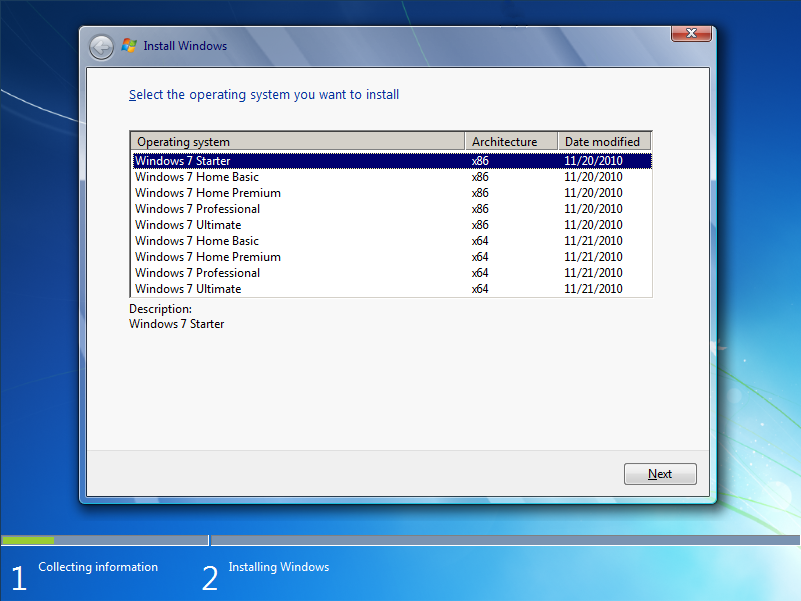
Just making an all x86 or x64 disk is even easier.
How to Create a Windows 7 Universal Installation Disc
edit: It works. The new ISO size is only 3.81GB.
How to Create a Universal Windows 7 Disc (AIO) with both 32 and 64-bit versions
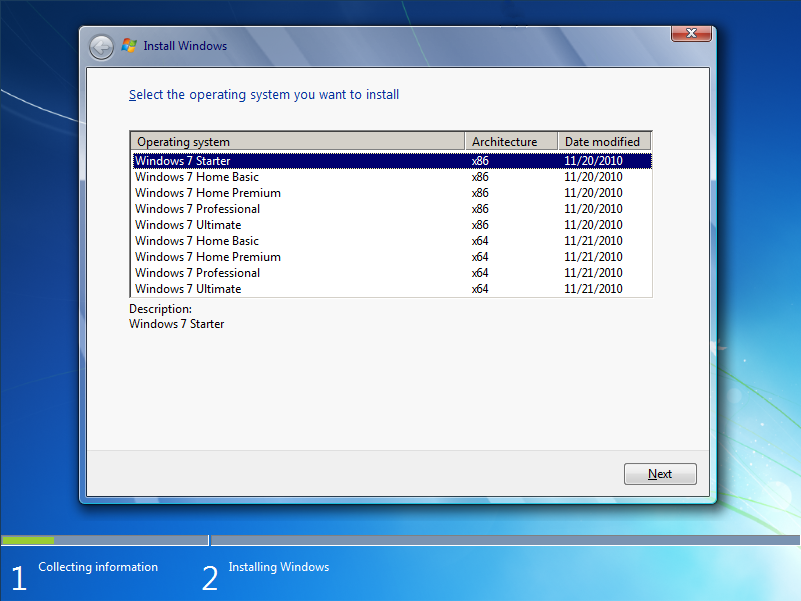
Just making an all x86 or x64 disk is even easier.
How to Create a Windows 7 Universal Installation Disc
edit: It works. The new ISO size is only 3.81GB.
Julie, about Wapsi Square wrote:Oh goodness yes. So much paranormal!
 My deviantART and YouTube.
My deviantART and YouTube.I'm done thinking for today! It's caused me enough trouble!
- GlytchMeister
- Posts: 3734
- Joined: Wed Oct 16, 2013 2:52 pm
- Location: Central Illinois
- Contact:
Re: OMG so much bloatware!
Sorry for the recent radio silence.
Since my last post here, I bulldozed my way through mom's accursed computer. It involved... I think 4 days with no sleep?... Before it was done and all her files put back. I didn't check back here as I was also doing other stuff.
...damn bloatware...
However, the links and info I've gotten here are top quality, so far as I can tell from my phone. Thank you all so much. I'm going to see what I can do with them once I get the opportunity. A universal install disk sounds mighty useful.
Since my last post here, I bulldozed my way through mom's accursed computer. It involved... I think 4 days with no sleep?... Before it was done and all her files put back. I didn't check back here as I was also doing other stuff.
...damn bloatware...
However, the links and info I've gotten here are top quality, so far as I can tell from my phone. Thank you all so much. I'm going to see what I can do with them once I get the opportunity. A universal install disk sounds mighty useful.
He's mister GlytchMeister, he's mister code
He's mister exploiter, he's mister ones and zeros
They call me GlytchMeister, whatever I touch
Starts to glitch in my clutch!
I'm too much!
He's mister exploiter, he's mister ones and zeros
They call me GlytchMeister, whatever I touch
Starts to glitch in my clutch!
I'm too much!
- shadowinthelight
- Posts: 2571
- Joined: Mon Jul 30, 2012 11:49 pm
- Location: Somewhere, TX
- Contact:
Re: OMG so much bloatware!
Ermagerd, the hard drive took forever to be delivered but it arrived today. I burned a copy of the universal disc and Windows installed without a hitch. Now I have to open up the darned thing to see which hardware is used so I can install the right drivers. It's really annoying when manufacturers list all the driver possibilities for a whole product family without narrowing down to what is in each exact model. Atheros or Broadcom? Synaptics or Elantech? What the hell, this thing doesn't even have a modem...
Julie, about Wapsi Square wrote:Oh goodness yes. So much paranormal!
 My deviantART and YouTube.
My deviantART and YouTube.I'm done thinking for today! It's caused me enough trouble!
Re: OMG so much bloatware!
Quick tip: boot up a Linux "live" CD. "knoppix" is perhaps the best-known. Most Linux distros provide several tools which can retrieve and display that information via an interactive command shell.shadowinthelight wrote:Ermagerd, the hard drive took forever to be delivered but it arrived today. I burned a copy of the universal disc and Windows installed without a hitch. Now I have to open up the darned thing to see which hardware is used so I can install the right drivers. It's really annoying when manufacturers list all the driver possibilities for a whole product family without narrowing down to what is in each exact model. Atheros or Broadcom? Synaptics or Elantech? What the hell, this thing doesn't even have a modem...
lspci
lsusb
These will show you what's present on the PCI and USB busses.
dmesg | less
This will show the kernel's boot log, including all of the chipset and device discovery.
This process won't affect what's on the hard drive.
- shadowinthelight
- Posts: 2571
- Joined: Mon Jul 30, 2012 11:49 pm
- Location: Somewhere, TX
- Contact:
Re: OMG so much bloatware!
I used a Linux Mint live disc, tried those commands and lshw as well. Of course it listed several "peripheral" devices without being any more specific than that. 
It had been quite a while since I completely tore down a laptop with the intention of putting it back together. The touchpad part number confirmed it being a Synaptic and I saw there was no bluetooth module installed after all. This almost made me nostalgic.
It had been quite a while since I completely tore down a laptop with the intention of putting it back together. The touchpad part number confirmed it being a Synaptic and I saw there was no bluetooth module installed after all. This almost made me nostalgic.
Julie, about Wapsi Square wrote:Oh goodness yes. So much paranormal!
 My deviantART and YouTube.
My deviantART and YouTube.I'm done thinking for today! It's caused me enough trouble!