Printing
Moderators: Bookworm, starkruzr, MrFireDragon, PrettyPrincess, Wapsi
- shadowinthelight
- Posts: 2571
- Joined: Mon Jul 30, 2012 11:49 pm
- Location: Somewhere, TX
- Contact:
Printing
A few days ago I pulled my printer out of the metaphorical mothballs it was in for a couple of years and started using it again. I needed ink right away so I was forced to bite the bullet and bought cartridges at the store which are obscenely expensive. Definitely don't want to do that again. Even if I order them online they still cost a lot. I will be continuing to do a great deal of color printing so I have been thinking of switching to refillable ink cartridges. That still leaves the bottles of ink to buy. Does anyone have any experience/opinion on a brand that gives good color, resists smudging, etc?
Julie, about Wapsi Square wrote:Oh goodness yes. So much paranormal!
 My deviantART and YouTube.
My deviantART and YouTube.I'm done thinking for today! It's caused me enough trouble!
Re: Printing
What printer is it? (make and model)
I found using (cheapish) inkjet printers at work there were ways of getting better economy out of them.
Hopefully it's a Canon - I've found they have better software/setting, and you can get the printer to suck their inktanks dry .
.
If I know what printer it is I might be able to give more than just general advice.
speaking of which:

From experience with the Canon inkjet printers at work (mostly printing greyscale, but), I got as good value from the genuine inks as from the cheaper ones (and the cheaper ones tended to clog up the print heads over time).
ps: just Colour printing, or Colour Photo printing?
I found using (cheapish) inkjet printers at work there were ways of getting better economy out of them.
Hopefully it's a Canon - I've found they have better software/setting, and you can get the printer to suck their inktanks dry
If I know what printer it is I might be able to give more than just general advice.
speaking of which:
- 1) Unless you need to print colour every time, set the printer to print greyscale by default
2) Try the 'draft' printing mode - the quality worse but you do use less ink
3) If the printer has the option to auto duplex (print double sided), don't use it. I've found that even when you TELL a colour inkjet printer to print in grayscale, it uses the colour inks to print in grey (as best as I can tell, it's because the colour ink dries quicker). Depending on the paper feed, printing all the odd pages, then fliping and reloading the pages and printing the even pages is a faster way
annnnnnnnd, that general advice doesn't help youshadowinthelight wrote:I will be continuing to do a great deal of color printing
From experience with the Canon inkjet printers at work (mostly printing greyscale, but), I got as good value from the genuine inks as from the cheaper ones (and the cheaper ones tended to clog up the print heads over time).
ps: just Colour printing, or Colour Photo printing?
As a CareBearAnarchist I believe in the destruction and overthrow of the perils of society through random and senseless acts of consideration and kindness
Growing older is compulsory, growing up is optional
Dumb things happen to smart phones
Growing older is compulsory, growing up is optional
Dumb things happen to smart phones
- Catawampus
- Posts: 2148
- Joined: Fri Jul 12, 2013 10:47 pm
Re: Printing
I'm going to have to buy a new printer myself in the next few days. If I'm given or discover on my own any good information, I'll let you know.
- lake_wrangler
- Posts: 4300
- Joined: Sun Aug 05, 2012 8:16 am
- Location: Laval, Québec, Canada
Re: Printing
A) i'm sure you mean Canon BUBBLEJET printers...Grantwhy wrote:From experience with the Canon inkjet printers at work (mostly printing greyscale, but), I got as good value from the genuine inks as from the cheaper ones (and the cheaper ones tended to clog up the print heads over time).
ps: just Colour printing, or Colour Photo printing?
B) I used to work for the Canadian Canon Printers helpline, back in 95-97... We used to tell people not to refill the ink cartridges, because the print head is integrated into the cartridge, and if you refill the cartridge, you end up using the print head for longer than it was meant to be used. (You know, planned obsolescence, and all that...) Usually, whenever someone tried to refill the cartridges, they would end up clogging up the print head. Sometimes, cleaning the print head with a Q-tip dipped in rubbing alcohol would do the trick, but other times it just would not unclog, and they had to replace the cartridge anyway, and end up spending twice the money: once on the refillable ink, once on the new cartridge.
- AnotherFairportfan
- Posts: 6402
- Joined: Thu May 01, 2014 2:53 pm
Re: Printing
Epson printers, OTOH, do quite well with refillable cartridges - haven't bought a factory cartridge in years, and one of my Epsons is to the point that i've printed enough on it that i either have to pay Epson theor extortionate rates for replacing the overflow pads ()$75 to $100, accto online comments) or install an overflow reservoir myself ($19.95 and some annoyance).
Proof Positive the world is not flat: If it were, cats would have pushed everything off the edge by now.
Re: Printing
Some inkjet printers can be equipped with special cartridges that use external tube-fed ink reservoirs. These external-feed kits are available after-market. Anyone who is thinking of doing a lot of inkjet printing, and needs a new printer anyhow, might want to consider selecting a printer for which a kit like this is available.
- shadowinthelight
- Posts: 2571
- Joined: Mon Jul 30, 2012 11:49 pm
- Location: Somewhere, TX
- Contact:
Re: Printing
Printer is an Epson Stylus NX110 that uses the smaller 88 or larger 69 cartridges. (no I did not accidentally switch the two numbers around)
Julie, about Wapsi Square wrote:Oh goodness yes. So much paranormal!
 My deviantART and YouTube.
My deviantART and YouTube.I'm done thinking for today! It's caused me enough trouble!
- AnotherFairportfan
- Posts: 6402
- Joined: Thu May 01, 2014 2:53 pm
Re: Printing
That's likely any major brand that doesn't put the printhead in the cartridge - the way HP does) - Epson for sure.Dave wrote:Some inkjet printers can be equipped with special cartridges that use external tube-fed ink reservoirs. These external-feed kits are available after-market. Anyone who is thinking of doing a lot of inkjet printing, and needs a new printer anyhow, might want to consider selecting a printer for which a kit like this is available.
Here's the eBay page for one for my Epson 100 wide-carriage printer.
And it looks like this:

Proof Positive the world is not flat: If it were, cats would have pushed everything off the edge by now.
- AnotherFairportfan
- Posts: 6402
- Joined: Thu May 01, 2014 2:53 pm
Re: Printing
Sure you didn't mean "68"?shadowinthelight wrote:Printer is an Epson Stylus NX110 that uses the smaller 88 or larger 69 cartridges. (no I did not accidentally switch the two numbers around)
Anyway, those are the same as my Workforce 1100 uses - and which the above CISS replaces.
Proof Positive the world is not flat: If it were, cats would have pushed everything off the edge by now.
Re: Printing
If you're going to do a lot of printing, then any time you need to replace the printer look seriously at laser printers. Aside from a couple of high-end office printers (prices over $500) that are advertised as being low cost per page, inkjets simply cannot compete on the cost of pigment per page. Or, with similar exceptions, on speed. The question is whether the higher cost of ink versus toner is sufficient to justify paying more up front for the printer.
What does "a lot" mean? Not all that much, really. As of about a year and a half ago, it was looking like an average of about 5.5 pages per day. It has probably come down a bit since then.
But you do need to look at the specific model. And the ink/toner cartridges. Estimate how many pages you'll print in four years and look at the cost of the printer plus enough cartridges to - according to the manufacturer - print that many pages. (You don't expect the printer to last four years? That's okay. The predictions of how many pages a cartridge will cover are based on implausibly low - but, fortunately, STANDARDIZED - estimates of how much of the page gets coated with pigment. So your four-year supply of pigment will, most likely, last 2-3 years.)
Also look at any weird circumstances you have. My printer has to fit in an 18-inch cube that opens only in the front - NOT the top; also it has to connect to the network via wifi. That affects printer choices.
Now if you need to do photo-quality printing, the very best printers are still inkjet... but they are expensive specialized printers. Ordinary household or office printers, it's a toss-up.
What does "a lot" mean? Not all that much, really. As of about a year and a half ago, it was looking like an average of about 5.5 pages per day. It has probably come down a bit since then.
But you do need to look at the specific model. And the ink/toner cartridges. Estimate how many pages you'll print in four years and look at the cost of the printer plus enough cartridges to - according to the manufacturer - print that many pages. (You don't expect the printer to last four years? That's okay. The predictions of how many pages a cartridge will cover are based on implausibly low - but, fortunately, STANDARDIZED - estimates of how much of the page gets coated with pigment. So your four-year supply of pigment will, most likely, last 2-3 years.)
Also look at any weird circumstances you have. My printer has to fit in an 18-inch cube that opens only in the front - NOT the top; also it has to connect to the network via wifi. That affects printer choices.
Now if you need to do photo-quality printing, the very best printers are still inkjet... but they are expensive specialized printers. Ordinary household or office printers, it's a toss-up.
- lake_wrangler
- Posts: 4300
- Joined: Sun Aug 05, 2012 8:16 am
- Location: Laval, Québec, Canada
Re: Printing
Back in 2001, I bought a Lexmark Optra S 1250 laser printer (it's an office type printer, was selling around $1500 new) for $275 at a pawn shop.It lasted me many years. I replaced it with a similar model later on (Optra S 1255), when something went wrong with the original one(I forget what), and for about the same price, on eBay. I have replaced the toner cartridge once, in 13 years. I can get toner cartridges on eBay for around $35-$50, and it is supposed to last for 17,000 pages...Warrl wrote:If you're going to do a lot of printing, then any time you need to replace the printer look seriously at laser printers. Aside from a couple of high-end office printers (prices over $500) that are advertised as being low cost per page, inkjets simply cannot compete on the cost of pigment per page. Or, with similar exceptions, on speed. The question is whether the higher cost of ink versus toner is sufficient to justify paying more up front for the printer.
Not a bad deal, if you ask me...
- shadowinthelight
- Posts: 2571
- Joined: Mon Jul 30, 2012 11:49 pm
- Location: Somewhere, TX
- Contact:
Re: Printing
Nope, 88s are what it came with and 69s are what are currently installed. Epson's naming conventions have no logic.AnotherFairportfan wrote:Sure you didn't mean "68"?
I would love to get a laser printer but I can't justify the initial cost at this time with this machine still working fine.
All I have heard about inks refills is to stay away from the cheap Chinese stuff but am still looking for what would be considered a good brand.
Julie, about Wapsi Square wrote:Oh goodness yes. So much paranormal!
 My deviantART and YouTube.
My deviantART and YouTube.I'm done thinking for today! It's caused me enough trouble!
- AnotherFairportfan
- Posts: 6402
- Joined: Thu May 01, 2014 2:53 pm
Re: Printing
If you're printing enough pages that cost of supplies would be a factor (assuming you use OEM or commercial remanufactured cartridges), the balance tips in favour of the inkjet, assuming you use one that can accept refillable cartridges. I run through a couple of reams of paper every month or so, and i do a lot of pages with heavy graphic (colour, at that) elements and typeset magazine- or book-type layouts. (Manufacturers' page-yield calculations are based on business letters - with 5% or less coverage per page.)
Several thousand pages like that cost me roughly one set of bottles of high-quality dye ink that cost about $15 to $20 including shipping.
Here's an example of the sort of thing i print two or three of, twenty-five copies each, every couple of months (These are "apazines", done for SFPA, the amateur press alliance {APA}, which has a mailing every two months. I have been a member since 1975 and only missed two mailings in that period) :

You can see the ink coverage on the pages. (For a rather larger version - in which some of the material is NOT blurred - click here)
And here's an example of 5% coverage (well, 6%, actually, accto the site where i found it):
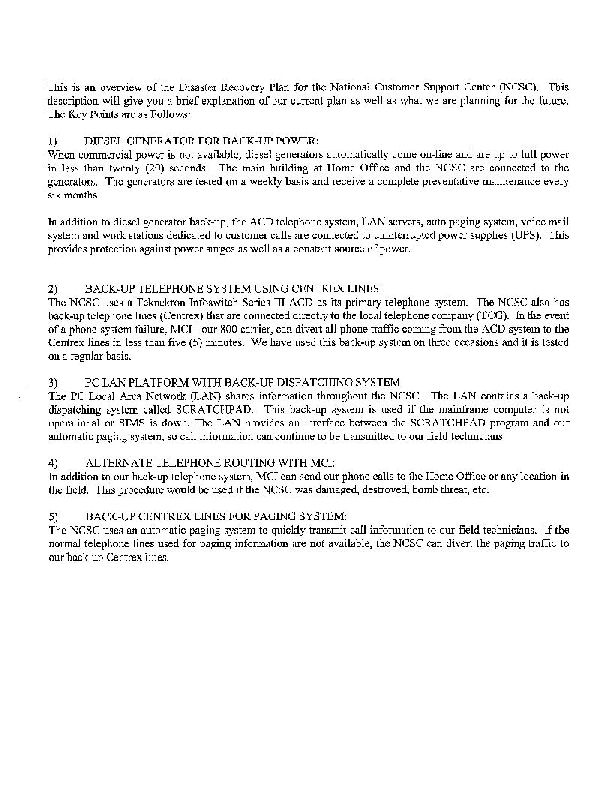
and here are other examples of 5% coverage:

Several thousand pages like that cost me roughly one set of bottles of high-quality dye ink that cost about $15 to $20 including shipping.
Here's an example of the sort of thing i print two or three of, twenty-five copies each, every couple of months (These are "apazines", done for SFPA, the amateur press alliance {APA}, which has a mailing every two months. I have been a member since 1975 and only missed two mailings in that period) :

You can see the ink coverage on the pages. (For a rather larger version - in which some of the material is NOT blurred - click here)
And here's an example of 5% coverage (well, 6%, actually, accto the site where i found it):
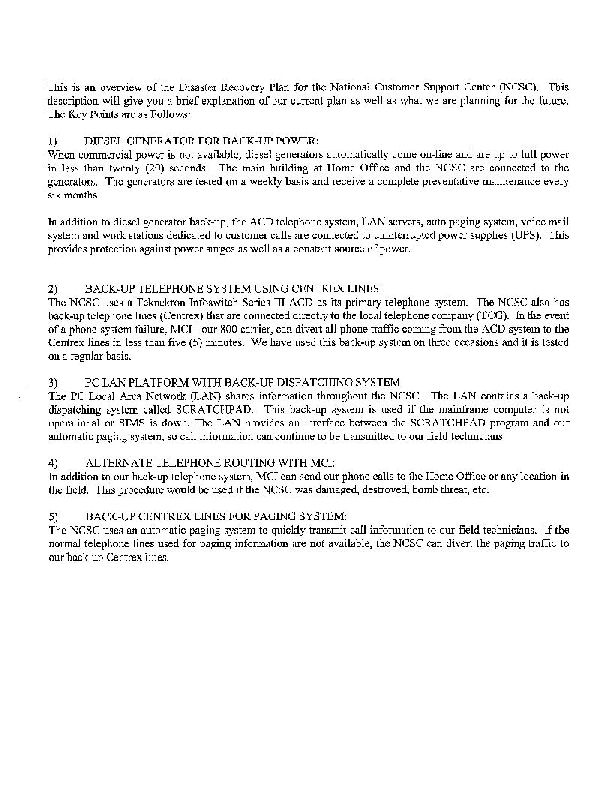
and here are other examples of 5% coverage:

Proof Positive the world is not flat: If it were, cats would have pushed everything off the edge by now.
Re: Printing
Hmmmm ..... Long ago (long, long ago) I used a Canon 1000 printer at work that had the integrated print head. That we did use refills on with very little problems. I think it comes down to the quality of the replacement ink. The bad ones clog up a print head very quickly, the better ones ... well on that Canon 1000 I think we got 10+ refills per cartridge.lake_wrangler wrote:A) i'm sure you mean Canon BUBBLEJET printers...Grantwhy wrote:From experience with the Canon inkjet printers at work (mostly printing greyscale, but), I got as good value from the genuine inks as from the cheaper ones (and the cheaper ones tended to clog up the print heads over time).
ps: just Colour printing, or Colour Photo printing?
B) I used to work for the Canadian Canon Printers helpline, back in 95-97... We used to tell people not to refill the ink cartridges, because the print head is integrated into the cartridge, and if you refill the cartridge, you end up using the print head for longer than it was meant to be used. (You know, planned obsolescence, and all that...) Usually, whenever someone tried to refill the cartridges, they would end up clogging up the print head. Sometimes, cleaning the print head with a Q-tip dipped in rubbing alcohol would do the trick, but other times it just would not unclog, and they had to replace the cartridge anyway, and end up spending twice the money: once on the refillable ink, once on the new cartridge.
On the other hand, with a Canon 3000 inkjet my boss started buying the cheapest possible compatible (black ink) cartridges and after about 4-5 of them I was searching the internet for ways of cleaning out the print head
side note: why did Canon ever stop making the 3000's .... not fast but printed decent quality, ran forever, FOUR colour tanks (not five, not six, not eight
As a CareBearAnarchist I believe in the destruction and overthrow of the perils of society through random and senseless acts of consideration and kindness
Growing older is compulsory, growing up is optional
Dumb things happen to smart phones
Growing older is compulsory, growing up is optional
Dumb things happen to smart phones
Re: Printing
*looks up the Epson Stylus NX110*
Looks to be a decent printer.
Using the black ink as a guide to printing costs: from what I can tell the cost per page on the black ink isn't great but I've seen much worse.
At a guesstimate, a good/great printer would be about half the cost per page (usually: the cheaper the cost per page, the higher price of the printer)
Using cheaper compatible cartridges (or refillible ones) will bring down your printing cost.
hmmmm ..... AnotherFairportfan does mention a good way of telling how much your printing - how long does it take you to get through a ream of paper? Or how often do you have to replace an individual colour ink vs a ream of paper (once per ream, twice, more?)
after a bit more searching:
shadowinthelight, Is this the kind of thing (refillable ink) you are thinking of?
http://www.inkproducts.com/ink-store441 ... ductid=262
No idea of the quality of their products, but looking at what they sell it seems to be promising (NOT the cheap & nasty stuff)
looking at Amazon for the price of colour cartridges ... http://www.amazon.com/s/ref=nb_sb_noss? ... on+T069520
yeek
multi pack (3) of genuine colour ink $28.
multi pack (3) of non-genuine colour ink $10.
(hopefully those are US $ prices, I'm in Australia but I think the site is showing me the US $ prices)
I don't know about the quality, but if you are buying ink often enough, it wouldn't take to long for the savings from the non-genuine ink would cover the cost of a new (cheapish, individual colour ink tanks) printer, if the print heads do clog up on your current one (and you can't clean them).
oh, almost forgot - looking at the online manual for your printer HERE
you might be able to reduce the amount of ink being used without having to use the High Speed (draft printing) option.
To test, I'd suggest print a (small)image/ colour text and then reduce the Saturation a little and see what the changes are. Then a little bit more. Reset to default and then do the same with Density. Then maybe try both?
I used to do that with a small picture and text in Microsoft Word and every time I did a new test, I would reload the printed paper and move the picture/text down the (MS Word) page which gave me an easy way to compare printer settings
I hope that helps. Good luck
Looks to be a decent printer.
Using the black ink as a guide to printing costs: from what I can tell the cost per page on the black ink isn't great but I've seen much worse.
At a guesstimate, a good/great printer would be about half the cost per page (usually: the cheaper the cost per page, the higher price of the printer)
Using cheaper compatible cartridges (or refillible ones) will bring down your printing cost.
hmmmm ..... AnotherFairportfan does mention a good way of telling how much your printing - how long does it take you to get through a ream of paper? Or how often do you have to replace an individual colour ink vs a ream of paper (once per ream, twice, more?)
after a bit more searching:
shadowinthelight, Is this the kind of thing (refillable ink) you are thinking of?
http://www.inkproducts.com/ink-store441 ... ductid=262
No idea of the quality of their products, but looking at what they sell it seems to be promising (NOT the cheap & nasty stuff)
looking at Amazon for the price of colour cartridges ... http://www.amazon.com/s/ref=nb_sb_noss? ... on+T069520
yeek
multi pack (3) of genuine colour ink $28.
multi pack (3) of non-genuine colour ink $10.
(hopefully those are US $ prices, I'm in Australia but I think the site is showing me the US $ prices)
I don't know about the quality, but if you are buying ink often enough, it wouldn't take to long for the savings from the non-genuine ink would cover the cost of a new (cheapish, individual colour ink tanks) printer, if the print heads do clog up on your current one (and you can't clean them).
oh, almost forgot - looking at the online manual for your printer HERE
you might be able to reduce the amount of ink being used without having to use the High Speed (draft printing) option.
If that is anything like the Canon printers I've used, you should be able to use those settings (probably the Saturation setting? maybe Density?) to make the printer use less colour ink with the result being the colour will look faded. However, I found that a 10% reduction (in ink used?) wasn't that all that noticeable for general printing and going overboard to a 40%-50% reduction was quite faded but still readable.Select Color Management options
Color Controls: lets you select a Color Mode. Click Settings to adjust Brightness, Contrast, Saturation, Density, and individual Cyan, Magenta, and Yellow color tones.
Color Mode: when using Color Controls, selects the main method of printing colors for photos and graphics: EPSON Vivid or AdobeRGB.
Gamma: when using AdobeRGB, adjusts the midtone density in the print.
• Fix Photo: improves the color, contrast, and sharpness of certain photos and provides special effect options.
• ICM: lets you select Off (No Color Adjustment) to use only the color adjustments provided by your printing program.
To test, I'd suggest print a (small)image/ colour text and then reduce the Saturation a little and see what the changes are. Then a little bit more. Reset to default and then do the same with Density. Then maybe try both?
I used to do that with a small picture and text in Microsoft Word and every time I did a new test, I would reload the printed paper and move the picture/text down the (MS Word) page which gave me an easy way to compare printer settings
I hope that helps. Good luck
As a CareBearAnarchist I believe in the destruction and overthrow of the perils of society through random and senseless acts of consideration and kindness
Growing older is compulsory, growing up is optional
Dumb things happen to smart phones
Growing older is compulsory, growing up is optional
Dumb things happen to smart phones
- shadowinthelight
- Posts: 2571
- Joined: Mon Jul 30, 2012 11:49 pm
- Location: Somewhere, TX
- Contact:
Re: Printing
Ha, yes, that is one of the pages I have bookmarked.Grantwhy wrote:after a bit more searching:
shadowinthelight, Is this the kind of thing (refillable ink) you are thinking of?
http://www.inkproducts.com/ink-store441 ... ductid=262
No idea of the quality of their products, but looking at what they sell it seems to be promising (NOT the cheap & nasty stuff)
Julie, about Wapsi Square wrote:Oh goodness yes. So much paranormal!
 My deviantART and YouTube.
My deviantART and YouTube.I'm done thinking for today! It's caused me enough trouble!