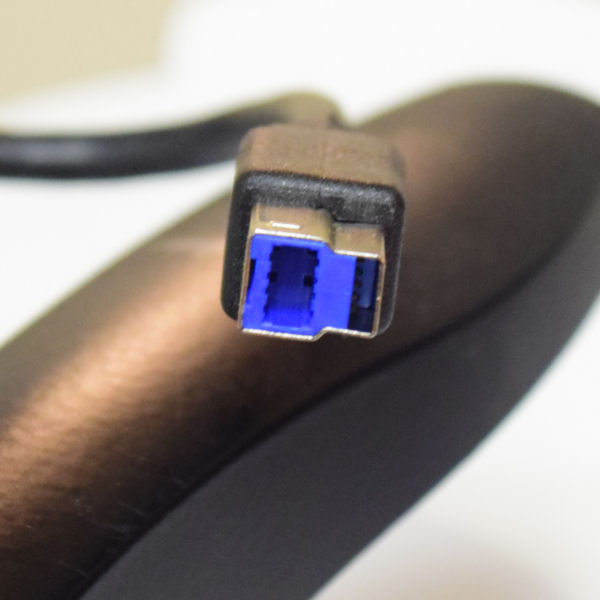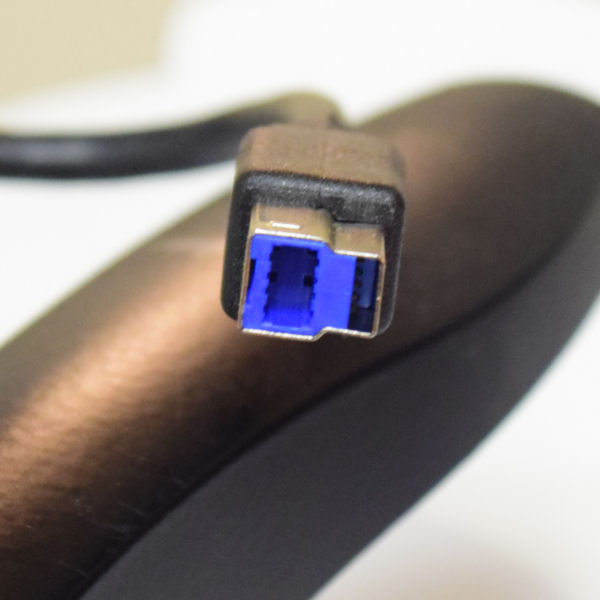Page 1 of 1
What the HELL is this cable?
Posted: Tue Jul 25, 2017 1:51 am
by AnotherFairportfan
I was looking for my saddle stapler, rummaging through some stuff, and when i found it, i also found this.
At first i thought it was just a printer cable - then i looked more closely.
It was still in the original OEM bag and sitting on my printer table, so i assume it had to have come with something i own, but i'll be damned if i can figure out what kind of connector this is. (The other end appears to be a standard USB "A".)
SO - what IS it?

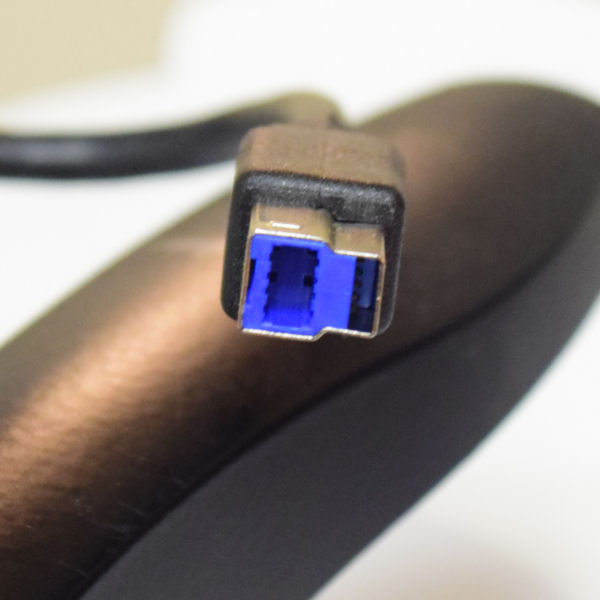

Re: What the HELL is this cable?
Posted: Tue Jul 25, 2017 3:35 am
by Atomic
It's a USB 3.0 type B plug.
Wikipedia
entry

Re: What the HELL is this cable?
Posted: Tue Jul 25, 2017 8:42 am
by AnotherFairportfan
Yeah.
Next question - where did I get it?
Re: What the HELL is this cable?
Posted: Tue Jul 25, 2017 9:49 am
by Atomic
You have a USB 3 extension card in your comput-o-box? I've seen those upgrades for sale -- comes with a cable.
Re: What the HELL is this cable?
Posted: Tue Jul 25, 2017 11:01 am
by AmriloJim
If I'm reading the specs correctly, the Type B female connectors will accept and function with Type A plugs. Perhaps you replaced an older device and simply reused the existing cable.
Re: What the HELL is this cable?
Posted: Tue Jul 25, 2017 12:03 pm
by TazManiac
Well, (we're going to assume) it's a 'A' to 'B' cable, most USB A-B cables where intended to connect a single device to another device; classic examples are PC to Printer or Scanner.
Is it likely you got a bunch of stuff with a device and didn't bother using this cable (like maybe a new printer) cause you went WIFI instead?
How about an External Hard Drive/DVD-R/'something' ?
(I haven't gone out on the interwebz to support my suppositions, this is all a storm-of-the-brain here...)
Re: What the HELL is this cable?
Posted: Tue Jul 25, 2017 12:05 pm
by TazManiac
(Oh, wait- you got it from the first...)
It's a Hell Cable. natch.
Re: What the HELL is this cable?
Posted: Tue Jul 25, 2017 12:50 pm
by AnotherFairportfan
Atomic wrote:You have a USB 3 extension card in your comput-o-box? I've seen those upgrades for sale -- comes with a cable.
I've got USB 3.0 ports on the motherboard.
Re: What the HELL is this cable?
Posted: Tue Jul 25, 2017 12:52 pm
by AnotherFairportfan
AmriloJim wrote:If I'm reading the specs correctly, the Type B female connectors will accept and function with Type A plugs. Perhaps you replaced an older device and simply reused the existing cable.
I need to check the Canon printer, then. Since i have 3.0 ports on the computer, it might be worth seeing what happens.
Re: What the HELL is this cable?
Posted: Tue Jul 25, 2017 1:13 pm
by Catawampus
It's obviously some fiendish sort of electronic surveillance tech. Some spies left it there for you to find. You plug it in to your computer, and it will hack into your system and transmit all of your information to the CIA or FSB or KGB or ASPCA. They're on to you!
Re: What the HELL is this cable?
Posted: Tue Jul 25, 2017 1:18 pm
by Warrl
AmriloJim wrote:If I'm reading the specs correctly, the Type B female connectors will accept and function with Type A plugs. Perhaps you replaced an older device and simply reused the existing cable.
Not quite. Type A and Type B are opposite ends of the same cable, or for the sockets Type A is on a controller device (such as a computer) and Type B on a controlled device.
A USB3 socket will work with the same type-and-size USB1/2 plug. (USB 1 and USB2 cables and plugs are identical; there are some software changes, and there is backward compatibility.) And the standards require backward compatibility electrically and in software as well.
USB1 cables have only one version of Type B - a rather boxy thing about the size of a little finger. USB2 officially added two more: the much smaller, but still boxy, mini-b, and the even smaller and flattish (rounded) micro-B - these were UNofficially standardized under USB1, because there was a real need. USB3 has expanded versions of all three. Backward compatibility is maintained: a USB3 socket will accept, and work with, a USB1/2 plug of the same type and size designation; of course, you give up the USB3 advantages (higher speed, intelligent power management).
Then there is a special-case plug. It's the same size as a micro-B - and fits in a micro-B socket - but has pointy sides. It's designed for when a device with only such a socket - e.g. most phones and tablets - is going to be the controller device (in other words, take on the role of the computer). The other end will be a non-special-case type B plug. I think it's internally wired a bit differently from the ordinary type-B plugs.
Each major version of USB has been faster than its predecessor. USB3 includes intelligent power management for devices that want up to 2 amps of 5V power, rather than the 1 amp which was the official per-device max of USB1 and USB2. Again, recognition that there are a fair number of devices out there which want 2 amps.
(Why manufacturers make 4- and 6-port USB hubs and bundle them with power supplies that provide a maximum of 2 amps, is a mystery.)
Now I have this one weird cable that came with a device I bought. It has a mini-B connector on one end. On the other it has TWO A connectors. Nothing that came with the device explains why or shows a potential use for both at once. And the only thing the device wants from the mini-B connector is power - not data.
Re: What the HELL is this cable?
Posted: Tue Jul 25, 2017 2:22 pm
by Dave
Warrl wrote:(Why manufacturers make 4- and 6-port USB hubs and bundle them with power supplies that provide a maximum of 2 amps, is a mystery.)
Rule of thumb: any time someone says "This makes no sense at all... why do they do it in this strange way?" there's about a 98.6% chance that the correct answer is "Money".
Now I have this one weird cable that came with a device I bought. It has a mini-B connector on one end. On the other it has TWO A connectors. Nothing that came with the device explains why or shows a potential use for both at once. And the only thing the device wants from the mini-B connector is power - not data.
That's probably so you can plug it into two Type A sockets at once, and draw power from both simultaneously. Many Type A sockets default to a limit of 500 mA of charging current, when connected to a "generic" device that doesn't implement some sort of handshaking to specify its current requirements (and this handshaking is, alas, often manufacturer-specific). Using two sockets in a "dumb" mode (no handshaking at all) lets the device charge at up to 1 ampere in many situations.
Re: What the HELL is this cable?
Posted: Tue Jul 25, 2017 3:00 pm
by jwhouk
As the "B" type is used more or less for powering devices, I'm suspecting that it's a USB 3.0 power device for your printer. It also may be a higher-speed connection between your printer and your computer, if you have a 3.0 connection.
Re: What the HELL is this cable?
Posted: Tue Jul 25, 2017 4:29 pm
by GlytchMeister
Moral of the story, cables need to be standardized in a way that works ffs.
Re: What the HELL is this cable?
Posted: Tue Jul 25, 2017 4:36 pm
by Dave
The wonderful thing about universal standards, is that there are so very many different ones to choose from.

Re: What the HELL is this cable?
Posted: Tue Jul 25, 2017 4:54 pm
by GlytchMeister
All gas stations use the same kind of pump nozzle.
Yeah, I understand computers change fast. Plan ahead. If devices only need 1 or 2.5 amps now, make a plug that can handle 15. Of devices only need 100mbps or 1gbps or whatever, make a plug that can handle 1 tbps. That won't be obsolete for at least a few years. More if the ISP's continue being idiotic and horrible companies that provide nigh medieval speeds to one of the more important countries in the world while South Korea has bottom basic internet speeds that put google fiber to shame.
Which they probably will. Ugh.
Re: What the HELL is this cable?
Posted: Tue Jul 25, 2017 5:51 pm
by AmriloJim
Warrl, I erred... meant to say USB3.0 and USB2.0 rather than Type A and B.