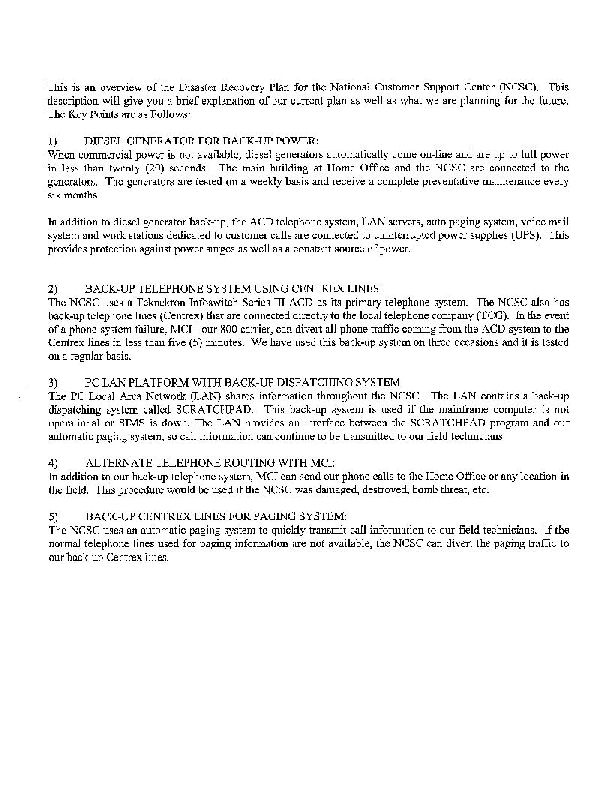*looks up the Epson Stylus NX110*
Looks to be a decent printer.
Using the black ink as a guide to printing costs: from what I can tell the cost per page on the black ink isn't great but I've seen much worse.
At a guesstimate, a good/great printer would be about half the cost per page (usually: the cheaper the cost per page, the higher price of the printer)
Using cheaper compatible cartridges (or refillible ones) will bring down your printing cost.
hmmmm ..... AnotherFairportfan does mention a good way of telling how much your printing - how long does it take you to get through a ream of paper? Or how often do you have to replace an individual colour ink vs a ream of paper (once per ream, twice, more?)
after a bit more searching:
shadowinthelight, Is this the kind of thing (refillable ink) you are thinking of?
http://www.inkproducts.com/ink-store441 ... ductid=262
No idea of the quality of their products, but looking at what they sell it seems to be promising (NOT the cheap & nasty stuff)
looking at Amazon for the price of colour cartridges ...
http://www.amazon.com/s/ref=nb_sb_noss? ... on+T069520
yeek

multi pack (3) of genuine colour ink $28.
multi pack (3) of non-genuine colour ink $10.
(hopefully those are US $ prices, I'm in Australia but I think the site is showing me the US $ prices)
I don't know about the quality, but if you are buying ink often enough, it wouldn't take to long for the savings from the non-genuine ink would cover the cost of a new (cheapish, individual colour ink tanks) printer, if the print heads do clog up on your current one (and you can't clean them).
oh, almost forgot - looking at the online manual for your printer
HERE
you
might be able to reduce the amount of ink being used without having to use the High Speed (draft printing) option.
Select Color Management options
Color Controls: lets you select a Color Mode. Click Settings to adjust Brightness, Contrast, Saturation, Density, and individual Cyan, Magenta, and Yellow color tones.
Color Mode: when using Color Controls, selects the main method of printing colors for photos and graphics: EPSON Vivid or AdobeRGB.
Gamma: when using AdobeRGB, adjusts the midtone density in the print.
• Fix Photo: improves the color, contrast, and sharpness of certain photos and provides special effect options.
• ICM: lets you select Off (No Color Adjustment) to use only the color adjustments provided by your printing program.
If that is anything like the Canon printers I've used, you should be able to use those settings (probably the Saturation setting? maybe Density?) to make the printer use less colour ink with the result being the colour will look faded. However, I found that a 10% reduction (in ink used?) wasn't that all that noticeable for general printing and going overboard to a 40%-50% reduction was quite faded but still readable.
To test, I'd suggest print a (small)image/ colour text and then reduce the Saturation a little and see what the changes are. Then a little bit more. Reset to default and then do the same with Density. Then maybe try both?
I used to do that with a small picture and text in Microsoft Word and every time I did a new test, I would reload the printed paper and move the picture/text down the (MS Word) page which gave me an easy way to compare printer settings

I hope that helps. Good luck