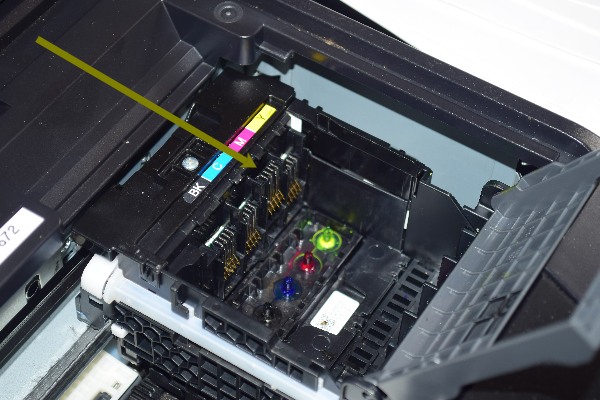Well, if I'm using expensive cell data, that works fine - my router is my phone.ShneekeyTheLost wrote:Why are you trying to get your computer to be a dedicated WiFi? Why not just use your router?Warrl wrote:The three main reasons I haven't already switched to Linux, in no particular order:
1) In my attempts to switch, I have yet to succeed in getting my computer to be a wifi hotspot that my tablet can see. Note though: I'm trying to get it to be a DEDICATED hotspot, not emulate two devices one of which is a client on some other network - and Windows won't do this either; it may be something the hardware/UEFI simply won't allow.
However, lots of RV parks have free wifi. I like that better for obvious reasons. And if my phone is connecting to that, it cannot simultaneously be my router.
My computer can be my router. But there are problems with switching back and forth between the two, one being that there is no single fixed IP address for my printer that works with both routers. Also, so far as I've been able to find and get working, my computer can ONLY be my router when it also has a wifi connection to some other router, and both sides then run at half speed. Some RV park wifi is pretty slow and weak at full speed. (So is the cell network in some places.)
I also want the connection between the phone and the computer to always look the same, because that makes backups and file-syncing more reliable.
What seems like the easy solution would be for my computer to be my router all the time. It can talk to the phone over USB to get to the internet. How the phone gets to the internet would not be the computer's problem.
Now if there's a cheap dedicated wifi router than can handle its uplink being a USB connection...