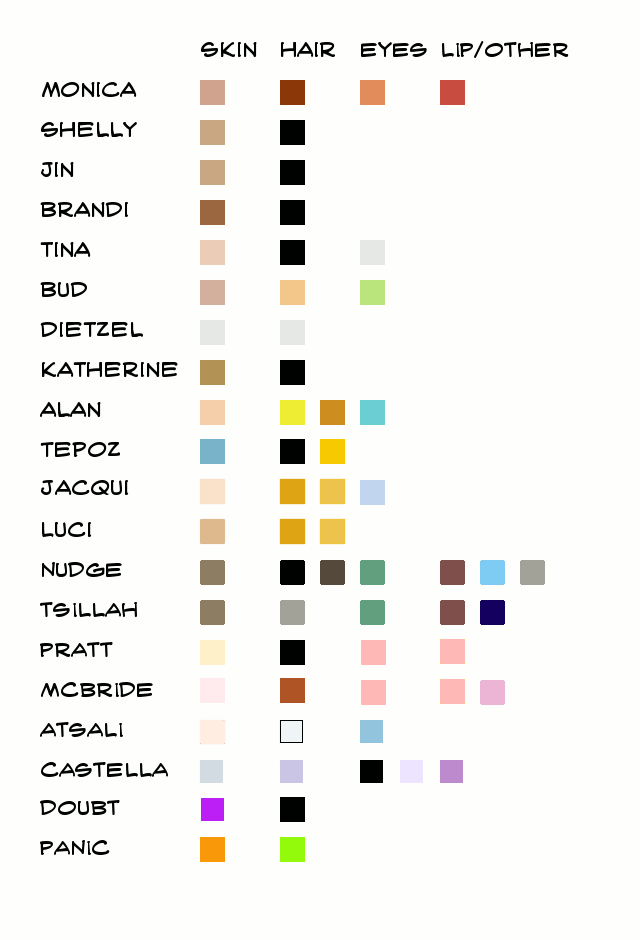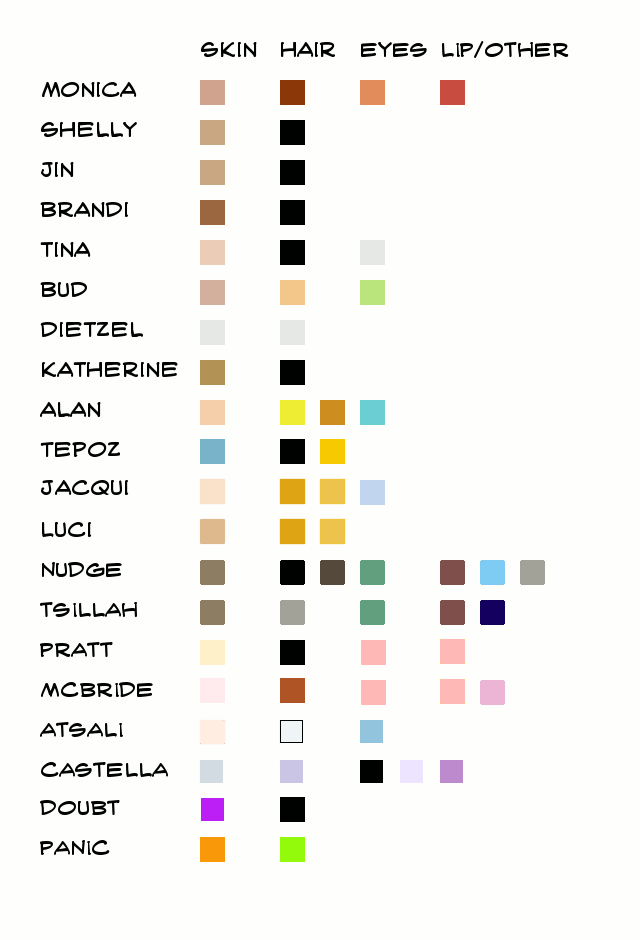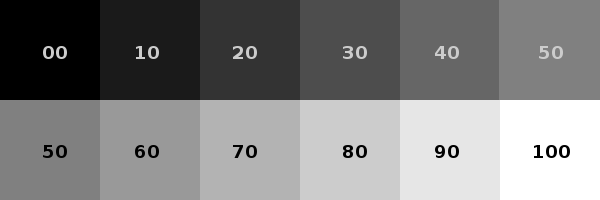Page 1 of 1
Wapsi Color Reference
Posted: Tue Aug 21, 2012 10:46 pm
by Atomic
A while back (2008), I compiled this cheat sheet based on Pablowapsi's use of colors in various strips and poster art. For all you aspiring fanartists, enjoy!
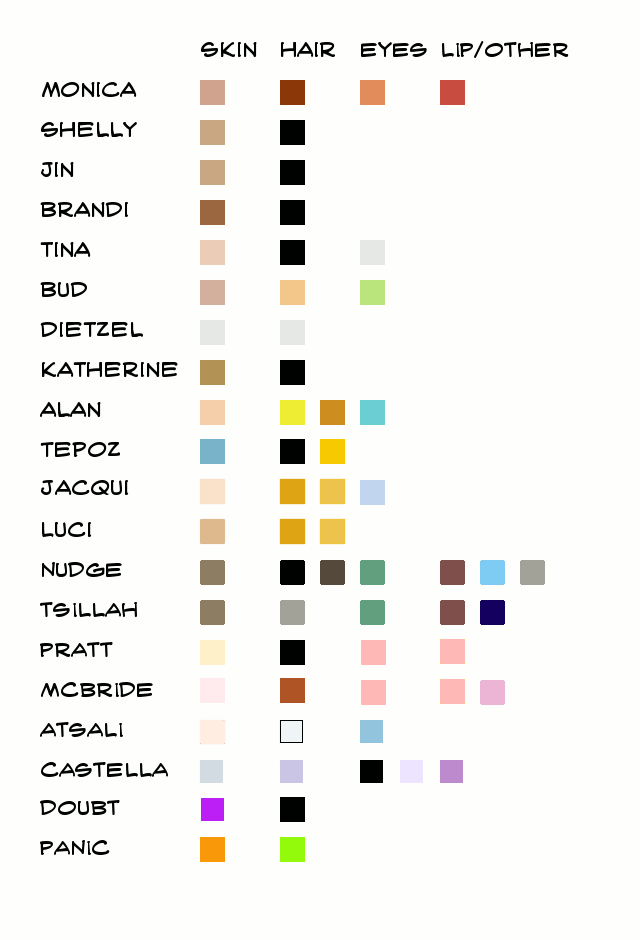
Updated 8 Nov 12 to include my coloring for Lily Pratt, Suzie McBride, Doubt, and Panic.
Updates 26 Nov 13 to include Atsali and Castella - PW's colors.
Re: Wapsi Color Reference
Posted: Wed Aug 22, 2012 12:36 am
by shadowinthelight
For some reason I never imagined Katherine with such dark skin but looking at Paul's illustration gallery I guess you got it correct. Maybe one day I'll get a tablet and start coloring. I love using a trackball most of the time but it does make certain things more difficult.
Re: Wapsi Color Reference
Posted: Wed Aug 22, 2012 7:08 am
by Jabberwonky
shadowinthelight wrote:For some reason I never imagined Katherine with such dark skin but looking at Paul's illustration gallery I guess you got it correct. Maybe one day I'll get a tablet and start coloring. I love using a trackball most of the time but it does make certain things more difficult.
Wow, I do my work with moose, (it's kinda big) I can only imagine what a pain in the rumpus a track-ball must be...
I got some, inquiring comments, when I did a color of the pin-up of Kath and Oscar and defended with the fact that it was taken from Paul's color work.
I'll have to organize my color charts and compare with Atomic's...
Re: Wapsi Color Reference
Posted: Wed Aug 22, 2012 7:38 am
by Dave11
Jabberwonky wrote:shadowinthelight wrote:For some reason I never imagined Katherine with such dark skin but looking at Paul's illustration gallery I guess you got it correct. Maybe one day I'll get a tablet and start coloring. I love using a trackball most of the time but it does make certain things more difficult.
Wow, I do my work with moose, (it's kinda big) I can only imagine what a pain in the rumpus a track-ball must be...
I got some, inquiring comments, when I did a color of the pin-up of Kath and Oscar and defended with the fact that it was taken from Paul's color work.
I'll have to organize my color charts and compare with Atomic's...
Your pointing device is a
moose?
Re: Wapsi Color Reference
Posted: Wed Aug 22, 2012 8:08 am
by Jabberwonky
Dave11 wrote:Jabberwonky wrote:shadowinthelight wrote:For some reason I never imagined Katherine with such dark skin but looking at Paul's illustration gallery I guess you got it correct. Maybe one day I'll get a tablet and start coloring. I love using a trackball most of the time but it does make certain things more difficult.
Wow, I do my work with moose, (it's kinda big) I can only imagine what a pain in the rumpus a track-ball must be...
I got some, inquiring comments, when I did a color of the pin-up of Kath and Oscar and defended with the fact that it was taken from Paul's color work.
I'll have to organize my color charts and compare with Atomic's...
Your pointing device is a
moose?
It's like a mouse, but bigger....

Re: Wapsi Color Reference
Posted: Wed Aug 22, 2012 8:49 am
by Atomic
Dave11 wrote:Your pointing device is a moose?
Hold the antlers just right, and you get wonderful, expressive detail quite easily. Highly recommended, provided you have the room on your desk. And a tranquilizer gun.
Meanwhile, there's also this:
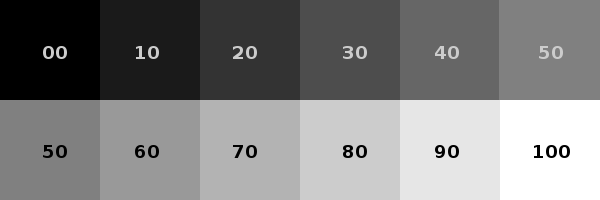
When I made Meet the Wapsis, my display turned out to be much too dark. I didn't realize it at the time, but my grays below 30% blended together. This made reading some gray on black websites very difficult to read. If you want to really challenge your display, sites like
this one would be a good start.
For those wanting to fiddle about with computer drawing, using FREE software, starting with my
Guide to Basic GIMP stuff can get you started. There's also
Inkscape and
MyPaint as well, depending your level of fiddling comfort.
Moving up a step, here are some Free sites for
Textures,
Color palettes,
background patterns, and a
bunch of
fonts.
Lastly, for those working toward realism, it seems skin is made from four tones: Rose, Gold, Olive, and Plum. Katherine is Olive/Gold, Monica is Rose/Olive, Shelly Olive/Gold, Jin Gold/Olive. Brandi is Gold/Plum. Tina and Alan are Rose/Gold. You get the idea. Once you get to looking past the generalities, you get to see a whole lot more.
So - how many colors can you see in a leaf? Ok - now go draw it. Lather, rinse, repeat!
Re: Wapsi Color Reference
Posted: Wed Aug 22, 2012 9:09 am
by Jabberwonky
Atomic wrote:Dave11 wrote:Your pointing device is a moose?
Hold the antlers just right, and you get wonderful, expressive detail quite easily. Highly recommended, provided you have the room on your desk. And a tranquilizer gun.
Meanwhile, there's also this:
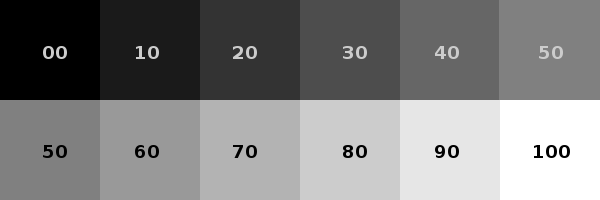
When I made Meet the Wapsis, my display turned out to be much too dark. I didn't realize it at the time, but my grays below 30% blended together. This made reading some gray on black websites very difficult to read. If you want to really challenge your display, sites like
this one would be a good start.
For those wanting to fiddle about with computer drawing, using FREE software, starting with my
Guide to Basic GIMP stuff can get you started. There's also
Inkscape and
MyPaint as well, depending your level of fiddling comfort.
Moving up a step, here are some Free sites for
Textures,
Color palettes,
background patterns, and a
bunch of
fonts.
Lastly, for those working toward realism, it seems skin is made from four tones: Rose, Gold, Olive, and Plum. Katherine is Olive/Gold, Monica is Rose/Olive, Shelly Olive/Gold, Jin Gold/Olive. Brandi is Gold/Plum. Tina and Alan are Rose/Gold. You get the idea. Once you get to looking past the generalities, you get to see a whole lot more.
So - how many colors can you see in a leaf? Ok - now go draw it. Lather, rinse, repeat!
I don't tranquilize 'em, just challenge them to a wrasslin' match. Watch out for sore losers, though. Nothin' worse than a sullen moose draped across your desk.
The screen on the crummy little laptop I'm forced to use at work showed a difference in all of the gray tones, I'd wouldn't a'thunk it. So there's something going for it after all.
I recommend G.I.M.P. for all those interested in Photoshop. It's basically a free ware version of PS. I learned a lot of chops on it before using PS. Actually I was trying to use PS and then went over to G.I.M.P. and then after a certain comfort factor, went back to PS. There's some things each one does better than the other.
(Text effects are easier in PS, IMHO, than G.I.M.P. But I can 'Pentool' a curve better in Gimp than PS.)
Can't wait to go look at the sites you've put up. I had several places to get Gimp tutorials, but without Web on my personal computer, I'd have to search around to find them again. I'll see what I can do.
Thanks for sharing, Atomic.
Re: Wapsi Color Reference
Posted: Wed Aug 22, 2012 10:18 am
by PrettyPrincess
Ooers, I'll have to steal your color sheet and color something fun. Now to decide what? Maybe the Bud in weird clothes in winter, that's been a favorite of mine ever since I realized I own that same weird outfit...
Re: Wapsi Color Reference
Posted: Wed Aug 22, 2012 11:52 am
by alj_ws
Jabberwonky wrote:
I recommend G.I.M.P. for all those interested in Photoshop. It's basically a free ware version of PS. I learned a lot of chops on it before using PS. Actually I was trying to use PS and then went over to G.I.M.P. and then after a certain comfort factor, went back to PS. There's some things each one does better than the other.
(Text effects are easier in PS, IMHO, than G.I.M.P. But I can 'Pentool' a curve better in Gimp than PS.)
Can't wait to go look at the sites you've put up. I had several places to get Gimp tutorials, but without Web on my personal computer, I'd have to search around to find them again. I'll see what I can do.
Thanks for sharing, Atomic.
If you are on PC, I think Paint.net is the right choice. Does a little less than PS or GIMP but what it does it does very well, is easy to use and you cannot beat the free price. GIMP has a convoluted interface.
On Mac, there is several tools possible, but Pixelmator is imho the best. 15$
Re: Wapsi Color Reference
Posted: Wed Aug 22, 2012 11:58 am
by stjen
Heh. You showed M's shirt color as a "pink" -- that may be true, except when she's wearing her 8-Ball shirt. (Of course.)
Re: Wapsi Color Reference
Posted: Wed Aug 22, 2012 1:34 pm
by shadowinthelight
As a general pointing device, trackballs are awesome. They even work great for aiming the camera and such when 3D gaming. No stopping to lift the mouse, just keep walking the fingers. IMO they get a bad rap because most are designed like crap. It boggles my mind how some place the ball at the thumb or even worse, ring finger. The index and middle finger have the most dexterity. That and the button/scroll wheel placement is why I was a huge fan of the old Microsoft Intellimouse Trackball.

I had two but neither works well anymore.

Now I use an A4 Tech WWT-13USB. The ergonomics aren't as good and I'm not crazy about the placement of buttons 2 and 3 at the pinky but it was the closest I could find.

Where trackballs fail is the awkwardness in recreating smooth paintbrush/pen stroke motions.
Re: Wapsi Color Reference
Posted: Wed Aug 22, 2012 7:05 pm
by jwhouk
I don't care much for trackballs. I used to have a tablet for the occasional drawing, but I gave it to a friend's kid who was heading off to college, since all it was doing in my household was collecting dust.
Re: Wapsi Color Reference
Posted: Wed Sep 12, 2012 1:59 am
by Fairportfan
alj_ws wrote:If you are on PC, I think Paint.net is the right choice. Does a little less than PS or GIMP but what it does it does very well, is easy to use and you cannot beat the free price. GIMP has a convoluted interface.
I have Paint.net and PSP 7. I use both of them (and the GIMP
occasionally) - and Serif's PagePlus X5 DTP, as well*.
My main gripe with Paint.net is that its print section locks you into some assumptions about what you're printing and how you want to print it that often conflict with what i might want to do.
================
* The text on my avatar was generated and composited with the graphic using PP, for instance
Re: Wapsi Color Reference
Posted: Mon Nov 26, 2012 4:25 pm
by Dave
Is there any information on record about the color(s) of the various characters' eye-lights, face-lights, and facial glyphs?
Today's shot of
Monica in full rage-filled glyph aspect just screams to be illuminated properly!
Re: Wapsi Color Reference
Posted: Mon Nov 26, 2012 9:06 pm
by Atomic
Dave wrote:Is there any information on record about the color(s) of the various characters' eye-lights, face-lights, and facial glyphs?
Today's shot of
Monica in full rage-filled glyph aspect just screams to be illuminated properly!
I think Fairportfan has it nailed
here.
Re: Wapsi Color Reference
Posted: Mon Nov 26, 2012 9:08 pm
by Dave
Atomic wrote:Dave wrote:Is there any information on record about the color(s) of the various characters' eye-lights, face-lights, and facial glyphs?
Today's shot of
Monica in full rage-filled glyph aspect just screams to be illuminated properly!
I think Fairportfan has it nailed
here.
Yup... that's clearly the correct canonical reference.
$ME has an idea

... some fiddling with The G.I.M.P later this evening is clearly called for....
GIMP color palette for Atomic's Wapsi Color Reference
Posted: Sat Jun 21, 2014 1:25 am
by Dave
I've taken the latest (November 2013) version of Atomic's very convenient Wapsi-character color reference, and used it to construct a GIMP color palette resource.
You can download it from
here and place it in your .gimp/palettes/ sub-folder. It should then show up in GIMP's "Palette" window, under the name "Wapsi".
It's organized pretty much as Atomic's cheat-sheet is. There's one row per character, with the skin color, hair color, and eye color first, and then extra colors over on the right. Each row has nine entries - two for skin, two for hair, two for eyes, and three for others. I filled any unused positions with white dummy entries, so that things line up as in Atomic's version. The first entry in each row is named for the character (click on it and the name will pop up in the text field in the bottom of the palette window).
Re: Wapsi Color Reference
Posted: Sat Jun 21, 2014 9:12 am
by Atomic
Dave, I'm honored! Also, that's a great idea because I've never really used the Palettes tool and now I have a reason to!
Note that for Windoze users (W7 myself), the Gimp target directory will likely be under your username/Gimp-2.x/palettes
Also, it you want to have lots of fun fonts, but want to avoid clogging up the sytem fonts folder, there's a Fonts directory in the same place as the palettes folder as well. Gimp settings allow you to specify locations for fonts, brushes, palettes, and lots of other stuff to your liking as well, if you don't want to use system or default locations. I have a Fonts dump directory and point to a Fonts/Unpacked folder to keep all the non-system fonts all in one place.
If you check over at
DeviantArt.com and search for Brushes, you'll find lots of free (or free with credit, please) tools for easy-to-draw Leaves, Frost, Grass, Smoke, Feathers, etc etc etc. Dump those in the Brushes directory. Lather, rinse repeat.