Well, since Atomic posted his way of shading I thought I'd share mine...
Since I don't really often do this my most recent example would be
the image from the 6th of June 2011, which I also happened to grab off eBay.

Anyway, I used a combination of AviSynth, the NNEDI3 plugin for AviSynth, VirtualDub, GIMP and Inkscape to trace the original comic image I linked to above and blow it up to 5972x8192 which, in retrospect, was maybe a tad excessive; in hindsight half the resolution in both directions would have also been plenty and opening the final image wouldn't balloon GIMP to use 2GB of RAM...

Anyway, since this is about shading I'll simply include four images here:

These are the inks, the base colors and a 50% gray background so my lighting will also work without the base colors.

This are areas at 0, 25, 50, 75 and 100% black/gray/white that define my highlights and shadows (light coming from roughly above them and from behind the camera), painstakingly drawn on an extra layer with the regular paintbrush tool, a round brush and selections to prevent me from painting outside or over already painted sections.

This is the same layer after I went over it with a huge round brush (adjusted to the size of the feature I was working on) with rather low opacity (10% or so) and the smudge tool; just slightly wiggle your mouse over the shading perpendicular to the general direction of an area until it is smooth.

Now here's that layer set to Overlay mode, which is what I use for shading - anything that's lighter than 50% gray will lighten the image below the layer, while anything darker than 50% gray will darken it.

Here's the result on the base colors instead of the gray background.

Then I added another layer for places where more shading was neccessary, mainly for self-shadowing and lip-gloss.

I set that layer to Overlay, toned it's opacity down to about 50% to lessen it's impact and turned the other layers back on.

And here's the final image with all the bells and whistles I also added, minus any kind of background.
A few different sizes of the final image (including a background based on a photo I took at a local venue) and the GIMP XCF file (warning: will eat RAM for breakfast on opening it) can be found
here - it (along with the images above) resides on my home server behind my cable modem that's only got 0.5MB/sec upload so please be patient...

np: Pig & Dan - Liberation (Decade)
).
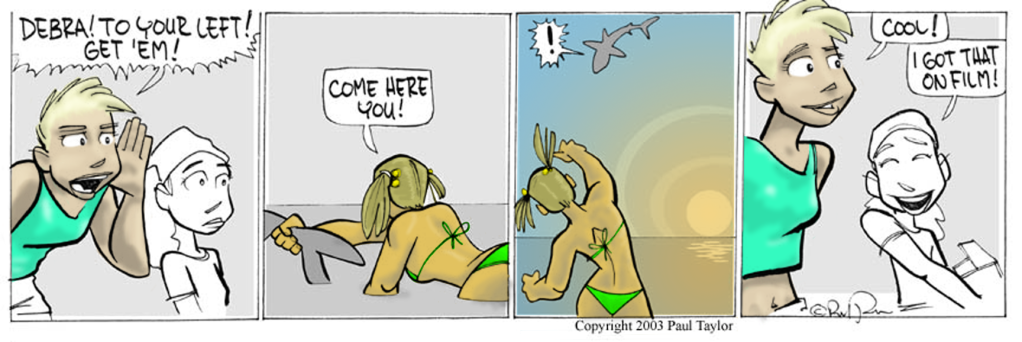
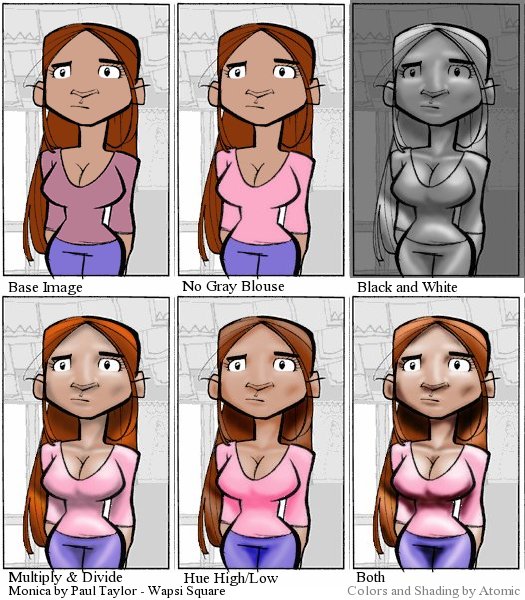
 My
My 







